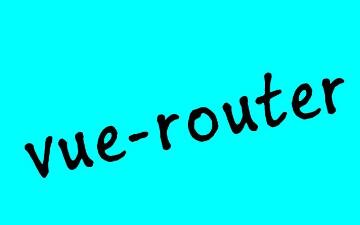前端路由Hash与History模式
现代前端项目多为单页Web应用(SPA),在单页Web应用中路由是其中的重要环节。SPA 是 single page web application 的简称,译为单页Web应用。
简单的说 SPA 就是一个WEB项目只有一个 html 页面,一旦页面加载完成,SPA 不会因为用户的操作而进行页面的重新加载或跳转。 取而代之的是利用 JS 动态的变换 HTML 的内容,从而来模拟多个视图间跳转。
前度路由
简单的说,就是在保证只有一个 HTML 页面,且与用户交互时不刷新和跳转页面的同时,为 SPA 中的每个视图展示形式匹配一个特殊的 url。在刷新、前进、后退和seo时均通过这个特殊的 url 来实现。
我们需要实现下满两点:
- 改变 url 且不让浏览器像服务器发送请求。
- 可以监听到 url 的变化
- 可以在不刷新页面的前提下动态改变浏览器地址栏中的URL地址
hash 模式和 history 模式,就是用来实现上面功能的
Hash模式
在url后面加上#,如 http://127.0.0.1:5500/前端路由/hash.html#/page1 这个url后面的 #/page1 就是hash值
- hash 值的变化不会导致浏览器像服务器发送请求
- location.hash可以获取hash值
- hashchange是hash值发生改变的调用的函数
基于以上三点我们可以写一个路由实例
<!DOCTYPE html>
<html lang="en">
<head>
<meta charset="UTF-8" />
<meta name="viewport" content="width=device-width, initial-scale=1.0" />
<meta http-equiv="X-UA-Compatible" content="ie=edge" />
<title>Document</title>
</head>
<body>
<ul>
<li><a href="#/">/</a></li>
<li><a href="#/page1">page1</a></li>
<li><a href="#/page2">page2</a></li>
</ul>
<div class="content-div"></div>
</body>
<script>
class RouterClass {
constructor() {
this.routes = {}; // 记录路径标识符对应的cb
this.currentUrl = ""; // 记录hash只为方便执行cb
window.addEventListener("load", () => this.render());
window.addEventListener("hashchange", () => this.render());
}
/* 初始化 */
static init() {
window.Router = new RouterClass();
}
/* 注册路由和回调 */
route(path, cb) {
this.routes[path] = cb || function() {};
}
/* 记录当前hash,执行cb */
render() {
this.currentUrl = window.location.hash.slice(1) || "/";
this.routes[this.currentUrl]();
}
}
RouterClass.init();
const Contentdom = document.querySelector(".content-div");
const changeContent = content => (ContentDom.innerHTML = content);
Router.route("/", () => changeContent("默认页面"));
Router.route("/page1", () => changeContent("page1页面"));
Router.route("/page2", () => changeContent("page2页面"));
</script>
</html>History模式
History 接口允许操作浏览器的曾经在标签页或者框架里访问的会话历史记录。可以参考下两篇文章对history的说明
https://css-tricks.com/using-the-html5-history-api/
https://developer.mozilla.org/zh-CN/docs/Web/API/History
下面介绍在这个模式下需要用到的api
history基本api
history.go(n) :路由跳转几步,n为2往前跳转2个页面,-2往后跳转两个页面
history.back() :路由后退,相当于 history.go(-1) ,用户可点击浏览器左上角的后退按钮模拟此方法
history.forward() :路由前进,相当于 history.go(1) ,用户可点击浏览器左上角的前进按钮模拟此方法
pushState()
history.pushState() :添加一条路由历史记录,如果设置跨域网址则报错
history.pushState 用于在浏览历史中添加历史记录,但是并不触发跳转,此方法接受三个参数,依次为:
state :一个与指定网址相关的状态对象, popstate 事件触发时,该对象会传入回调函数。如果不需要这个对象,此处可以填 null 。 title :新页面的标题,但是所有浏览器目前都忽略这个值,因此这里可以填 null 。 url :新的网址,必须与当前页面处在同一个域。浏览器的地址栏将显示这个网址。
window的popstate事件
当活动历史记录条目更改时,将触发popstate事件。如果被激活的历史记录条目是通过对history.pushState()的调用创建的,或者受到对history.replaceState()的调用的影响,popstate事件的state属性包含历史条目的状态对象的副本。
需要注意的是调用history.pushState()或history.replaceState()不会触发popstate事件。只有在做出浏览器动作时,才会触发该事件,如用户点击浏览器的回退按钮(或者在Javascript代码中调用history.back())
<!DOCTYPE html>
<html lang="en">
<head>
<meta charset="UTF-8" />
<meta name="viewport" content="width=device-width, initial-scale=1.0" />
<meta http-equiv="X-UA-Compatible" content="ie=edge" />
<title>Document</title>
</head>
<body>
<ul>
<li><a href="/">/</a></li>
<li><a href="/page1">page1</a></li>
<li><a href="/page2">page2</a></li>
</ul>
<div class="content-div"></div>
</body>
<script>
class RouterClass {
constructor(path) {
this.routes = {}; // 记录路径标识符对应的cb
history.replaceState({ path }, null, path); // 进入状态
this.routes[path] && this.routes[path]();
window.addEventListener("popstate", e => {// 当用户点击浏览器的前进或者后退触发
console.log(e.state)
const path = e.state && e.state.path;
this.routes[path] && this.routes[path]();
});
}
/* 初始化 */
static init() {
window.Router = new RouterClass(location.pathname);
}
/* 注册路由和回调 */
route(path, cb) {
this.routes[path] = cb || function() {};
}
/* 跳转路由,并触发路由对应回调 */
go(path) {
history.pushState({ path }, null, path);
console.log(history);
this.routes[path] && this.routes[path]();
}
}
RouterClass.init();
const ul = document.querySelector("ul");
const ContentDom = document.querySelector(".content-div");
const changeContent = content => (ContentDom.innerHTML = content);
Router.route("/", () => changeContent("默认页面"));
Router.route("/page1", () => changeContent("page1页面"));
Router.route("/page2", () => changeContent("page2页面"));
ul.addEventListener("click", e => {
console.log(e.target.tagName);
if (e.target.tagName === "A") {
e.preventDefault();
Router.go(e.target.getAttribute("href"));
}
});
</script>
</html>Hash 模式和 History 模式对比
Hash 模式是使用 URL 的 Hash 来模拟一个完整的 URL,因此当 URL 改变的时候页面并不会重载。History 模式则会直接改变 URL,所以在路由跳转的时候会丢失一些地址信息,在刷新或直接访问路由地址的时候会匹配不到静态资源。因此需要在服务器上配置一些信息,让服务器增加一个覆盖所有情况的候选资源,比如跳转 index.html 什么的
hash路由 优缺点
优点
ie8
hash
ajax缺点
对于部分需要重定向的操作,后端无法获取 hash 部分内容,导致后台无法取得 url 中的数据,典型的例子就是微信公众号的 oauth 验证
服务器端无法准确跟踪前端路由信息
对于需要锚点功能的需求会与目前路由机制冲突
本文内容仅供个人学习、研究或参考使用,不构成任何形式的决策建议、专业指导或法律依据。未经授权,禁止任何单位或个人以商业售卖、虚假宣传、侵权传播等非学习研究目的使用本文内容。如需分享或转载,请保留原文来源信息,不得篡改、删减内容或侵犯相关权益。感谢您的理解与支持!