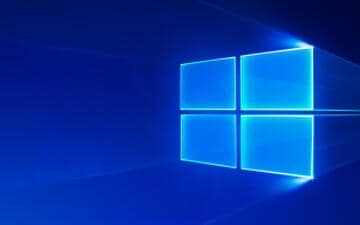让你更好使用 Typescript 的11个技巧
学习Typescript通常是一个重新发现的过程。最初印象可能很有欺骗性:这不就是一种注释Javascript 的方式吗,这样编译器就能帮助我找到潜在的bug?
虽然这种说法总体上是正确的,但随着你的前进,会发现语言最不可思议的力量在于组成、推断和操纵类型。
本文将总结几个技巧,帮助你充分发挥语言的潜力。
将类型想象成集合
类型对于程序员来说是一个日常概念,但要简洁地定义它却出奇地困难。我发现将Set用作概念模型会很有帮助。
例如,新学习者发现 Typescript 的组合类型的方式违反直觉。举个很简单的例子:
type Measure = { radius: number };
type Style = { color: string };
// typed { radius: number; color: string }
type Circle = Measure & Style;如果你将 & 操作符解释为逻辑与,你的可能会认为 Circle 是一个哑巴类型,因为它是两个没有任何重叠字段的类型的结合。这不是 TypeScript 的工作方式。相反,将其想象成集合会更容易推导出正确的行为:
- 每种类型都是值的集合
- 有些集合是无限的,如 string、object;有些是有限的,如 boolean、undefined,...
- unknown 是通用集合(包括所有值),而 never 是空集合(不包括任何值)
- Type Measure 是一个集合,包含所有包含名为 radius 的 number 字段的对象。Style 也是如此。
- &运算符创建了交集:Measure & Style 表示包含 radius 和 color 字段的对象的集合,这实际上是一个较小的集合,但具有更多常用字段。
- 同样,|运算符创建了并集:一个较大的集合,但可能具有较少的常用字段(如果两个对象类型组合在一起)
集合也有助于理解可分配性:只有当值的类型是目标类型的子集时才允许赋值:
type ShapeKind = 'rect' | 'circle';
let foo: string = getSomeString();
let shape: ShapeKind = 'rect';
// 不允许,因为字符串不是 ShapeKind 的子集。
shape = foo;
// 允许,因为 ShapeKind 是字符串的子集。
foo = shape;理解类型声明和类型收窄
TypeScript 有一项非常强大的功能是基于控制流的自动类型收窄。这意味着在代码位置的任何特定点,变量都具有两种类型:声明类型和类型收窄。
function foo(x: string | number) {
if (typeof x === 'string') {
// x 的类型被缩小为字符串,所以.length是有效的
console.log(x.length);
// assignment respects declaration type, not narrowed type
x = 1;
console.log(x.length); // disallowed because x is now number
} else {
...
}
}使用带有区分的联合类型而不是可选字段
在定义一组多态类型(如 Shape)时,可以很容易地从以下开始:
type Shape = {
kind: 'circle' | 'rect';
radius?: number;
width?: number;
height?: number;
}
function getArea(shape: Shape) {
return shape.kind === 'circle' ?
Math.PI * shape.radius! ** 2
: shape.width! * shape.height!;
}需要使用非空断言(在访问 radius、width 和 height 字段时),因为 kind 与其他字段之间没有建立关系。相反,区分联合是一个更好的解决方案:
type Circle = { kind: 'circle'; radius: number };
type Rect = { kind: 'rect'; width: number; height: number };
type Shape = Circle | Rect;
function getArea(shape: Shape) {
return shape.kind === 'circle' ?
Math.PI * shape.radius ** 2
: shape.width * shape.height;
}类型收窄已经消除了强制转换的需要。
使用类型谓词来避免类型断言
如果你正确使用 TypeScript,你应该很少会发现自己使用显式类型断言(例如 value as SomeType);但是,有时你仍然会有一种冲动,例如:
type Circle = { kind: 'circle'; radius: number };
type Rect = { kind: 'rect'; width: number; height: number };
type Shape = Circle | Rect;
function isCircle(shape: Shape) {
return shape.kind === 'circle';
}
function isRect(shape: Shape) {
return shape.kind === 'rect';
}
const myShapes: Shape[] = getShapes();
// 错误,因为typescript不知道过滤的方式
const circles: Circle[] = myShapes.filter(isCircle);
// 你可能倾向于添加一个断言
// const circles = myShapes.filter(isCircle) as Circle[];一个更优雅的解决方案是将isCircle和isRect改为返回类型谓词,这样它们可以帮助Typescript在调用 filter 后进一步缩小类型。
function isCircle(shape: Shape): shape is Circle {
return shape.kind === 'circle';
}
function isRect(shape: Shape): shape is Rect {
return shape.kind === 'rect';
}
...
// now you get Circle[] type inferred correctly
const circles = myShapes.filter(isCircle);控制联合类型的分布方式
类型推断是Typescript的本能;大多数时候,它公默默地工作。但是,在模糊不清的情况下,我们可能需要干预。分配条件类型就是其中之一。
假设我们有一个ToArray辅助类型,如果输入的类型不是数组,则返回一个数组类型。
type ToArray<T> = T extends Array<unknown> ? T: T[];你认为对于以下类型,应该如何推断?
type Foo = ToArray<string|number>;答案是string[] | number[]。但这是有歧义的。为什么不是(string | number)[] 呢?
默认情况下,当typescript遇到一个联合类型(这里是string | number)的通用参数(这里是T)时,它会分配到每个组成元素,这就是为什么这里会得到string[] | number[]。这种行为可以通过使用特殊的语法和用一对[]来包装T来改变,比如。
type ToArray<T> = [T] extends [Array<unknown>] ? T : T[];
type Foo = ToArray<string | number>;现在,Foo 被推断为类型(string | number)[]
使用穷举式检查,在编译时捕捉未处理的情况
在对枚举进行 switch-case 操作时,最好是积极地对不期望的情况进行错误处理,而不是像在其他编程语言中那样默默地忽略它们:
function getArea(shape: Shape) {
switch (shape.kind) {
case 'circle':
return Math.PI * shape.radius ** 2;
case 'rect':
return shape.width * shape.height;
default:
throw new Error('Unknown shape kind');
}
}使用Typescript,你可以通过利用never类型,让静态类型检查提前为你找到错误:
function getArea(shape: Shape) {
switch (shape.kind) {
case 'circle':
return Math.PI * shape.radius ** 2;
case 'rect':
return shape.width * shape.height;
default:
// 如果任何shape.kind没有在上面处理
// 你会得到一个类型检查错误。
const _exhaustiveCheck: never = shape;
throw new Error('Unknown shape kind');
}
}有了这个,在添加一个新的shape kind时,就不可能忘记更新getArea函数。
这种技术背后的理由是,never 类型除了 never 之外不能赋值给任何东西。如果所有的 shape.kind 候选者都被 case 语句消耗完,到达 default 的唯一可能的类型就是 never;但是,如果有任何候选者没有被覆盖,它就会泄漏到 default 分支,导致无效赋值。
优先选择 type 而不是 interface
在 TypeScript 中,当用于对对象进行类型定义时,type 和 interface 构造很相似。尽管可能有争议,但我的建议是在大多数情况下一贯使用 type,并且仅在下列情况之一为真时使用 interface:
- 你想利用interface的 "合并"功能。
- 你有遵循面向对象风格的代码,其中包含类/接口层次结构
否则,总是使用更通用的类型结构会使代码更加一致。
在适当的时候优先选择元组而不是数组
对象类型是输入结构化数据的常见方式,但有时你可能希望有更多的表示方法,并使用简单的数组来代替。例如,我们的Circle可以这样定义:
type Circle = (string | number)[];
const circle: Circle = ['circle', 1.0]; // [kind, radius]但是这种类型检查太宽松了,我们很容易通过创建类似 ['circle', '1.0'] 的东西而犯错。我们可以通过使用 Tuple 来使它更严格:
type Circle = [string, number];
// 这里会得到一个错误
const circle: Circle = ['circle', '1.0'];Tuple使用的一个好例子是react的useState:
const [name, setName] = useState('');它既紧凑又有类型安全。
控制推断的类型的通用性或特殊性
在进行类型推理时,Typescript使用了合理的默认行为,其目的是使普通情况下的代码编写变得简单(所以类型不需要明确注释)。有几种方法可以调整它的行为。
使用const来缩小到最具体的类型
let foo = { name: 'foo' }; // typed: { name: string }
let Bar = { name: 'bar' } as const; // typed: { name: 'bar' }
let a = [1, 2]; // typed: number[]
let b = [1, 2] as const; // typed: [1, 2]
// typed { kind: 'circle; radius: number }
let circle = { kind: 'circle' as const, radius: 1.0 };
// 如果circle没有使用const关键字进行初始化,则以下内容将无法正常工作
let shape: { kind: 'circle' | 'rect' } = circle;使用satisfies来检查类型,而不影响推断的类型
考虑以下例子:
type NamedCircle = {
radius: number;
name?: string;
};
const circle: NamedCircle = { radius: 1.0, name: 'yeah' };
// error because circle.name can be undefined
console.log(circle.name.length);我们遇到了错误,因为根据circle的声明类型NamedCircle,name字段确实可能是undefined,即使变量初始值提供了字符串值。当然,我们可以删除:NamedCircle类型注释,但我们将为circle对象的有效性丢失类型检查。相当的困境。
幸运的是,Typescript 4.9 引入了一个新的satisfies关键字,允许你在不改变推断类型的情况下检查类型。
type NamedCircle = {
radius: number;
name?: string;
};
// error because radius violates NamedCircle
const wrongCircle = { radius: '1.0', name: 'ha' }
satisfies NamedCircle;
const circle = { radius: 1.0, name: 'yeah' }
satisfies NamedCircle;
// circle.name can't be undefined now
console.log(circle.name.length);修改后的版本享有这两个好处:保证对象字面意义符合NamedCircle类型,并且推断出的类型有一个不可为空的名字字段。
使用infer创建额外的泛型类型参数
在设计实用功能和类型时,我们经常会感到需要使用从给定类型参数中提取出的类型。在这种情况下,infer关键字非常方便。它可以帮助我们实时推断新的类型参数。这里有两个简单的示例:
// 从一个Promise中获取未被包裹的类型
// idempotent if T is not Promise
type ResolvedPromise<T> = T extends Promise<infer U> ? U : T;
type t = ResolvedPromise<Promise<string>>; // t: string
// gets the flattened type of array T;
// idempotent if T is not array
type Flatten<T> = T extends Array<infer E> ? Flatten<E> : T;
type e = Flatten<number[][]>; // e: numberT extends Promise<infer U>中的infer关键字的工作方式可以理解为:假设T与某些实例化的通用Promise类型兼容,即时创建类型参数U使其工作。因此,如果T被实例化为Promise<string>,则U的解决方案将是string。
通过在类型操作方面保持创造力来保持DRY(不重复)
Typescript提供了强大的类型操作语法和一套非常有用的工具,帮助你把代码重复率降到最低。
不是重复声明:
type User = {
age: number;
gender: string;
country: string;
city: string
};
type Demographic = { age: number: gender: string; };
type Geo = { country: string; city: string; };而是使用Pick工具来提取新的类型:
type User = {
age: number;
gender: string;
country: string;
city: string
};
type Demographic = Pick<User, 'age'|'gender'>;
type Geo = Pick<User, 'country'|'city'>;不是重复函数的返回类型
function createCircle() {
return {
kind: 'circle' as const,
radius: 1.0
}
}
function transformCircle(circle: { kind: 'circle'; radius: number }) {
...
}
transformCircle(createCircle());而是使用ReturnType<T>来提取它:
function createCircle() {
return {
kind: 'circle' as const,
radius: 1.0
}
}
function transformCircle(circle: ReturnType<typeof createCircle>) {
...
}
transformCircle(createCircle());不是并行地同步两种类型的形状(这里是typeof config和Factory)。
type ContentTypes = 'news' | 'blog' | 'video';
// config for indicating what content types are enabled
const config = { news: true, blog: true, video: false }
satisfies Record<ContentTypes, boolean>;
// factory for creating contents
type Factory = {
createNews: () => Content;
createBlog: () => Content;
};而是使用Mapped Type和Template Literal Type,根据配置的形状自动推断适当的工厂类型。
type ContentTypes = 'news' | 'blog' | 'video';
// generic factory type with a inferred list of methods
// based on the shape of the given Config
type ContentFactory<Config extends Record<ContentTypes, boolean>> = {
[k in string & keyof Config as Config[k] extends true
? `create${Capitalize<k>}`
: never]: () => Content;
};
// config for indicating what content types are enabled
const config = { news: true, blog: true, video: false }
satisfies Record<ContentTypes, boolean>;
type Factory = ContentFactory<typeof config>;
// Factory: {
// createNews: () => Content;
// createBlog: () => Content;
// }总结
本文涵盖了Typescript语言中的一组相对高级的主题。在实践中,您可能会发现直接使用它们并不常见;然而,这些技术被专门为Typescript设计的库大量使用:比如Prisma和tRPC。了解这些技巧可以帮助您更好地了解这些工具如何在引擎盖下工作。
翻译:前端小智
来自:https://dev.to/zenstack/11-tips-that-help-you-become-a-better-typescript-programmer-4ca1
本文内容仅供个人学习、研究或参考使用,不构成任何形式的决策建议、专业指导或法律依据。未经授权,禁止任何单位或个人以商业售卖、虚假宣传、侵权传播等非学习研究目的使用本文内容。如需分享或转载,请保留原文来源信息,不得篡改、删减内容或侵犯相关权益。感谢您的理解与支持!