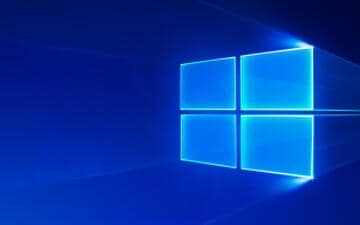这些JavaScript技巧能让你的代码更简洁
JavaScript是前端开发的主要语言。掌握一些技巧可以让代码更短,更好懂,也更好维护。下面分享几个实用方法,能帮你减少很多重复代码。
1. 解构赋值的高级用法
解构赋值不仅能取出对象属性,还能处理复杂情况。
取出多层数据
以前要这样写:
const userName = user.profile.name;
const userAge = user.profile.age;
const userCity = user.address.city;现在可以一次完成:
const {
profile: { name: userName, age: userAge },
address: { city: userCity }
} = user;处理函数参数
以前的写法:
function initConfig(options) {
const width = options.width || 800;
const height = options.height || 600;
const theme = options.theme || 'dark';
}简化后的写法:
function initConfig({
width = 800,
height = 600,
theme = 'dark'
} = {}) {
// 这里直接用width、height、theme
}2. 逻辑运算符的巧妙使用
逻辑运算符不只是做条件判断,还能设置默认值。
处理空值
// 只判断null和undefined
const displayName = user.nickname ?? user.fullName ?? '匿名用户';
// 安全地访问深层属性
const userRole = user?.permissions?.role ?? 'guest';简化赋值操作
const config = {};
config.theme ||= 'light'; // 只在假值时赋值
config.language ??= 'zh-CN'; // 只在null/undefined时赋值3. 现代数据处理方法
ES6以后的数据处理方法让复杂操作变简单。
数组去重和过滤
// 一行代码完成去重和筛选
const activeAdults = [...new Map(
users.map(user => [user.id, user])
).values()].filter(user => user.active && user.age >= 18);动态对象属性
function createResponse(success, data, errorType) {
return {
status: success ? 'success' : 'error',
[`${success ? 'data' : 'error'}`]: data,
...(errorType && { errorCode: errorType })
};
}4. 模板字符串的强大功能
模板字符串不只是拼接字符串,还能做更多事情。
安全生成html
function safeHtml(strings, ...values) {
const escape = str => String(str)
.replace(/&/g, '&')
.replace(/</g, '<')
.replace(/>/g, '>');
let result = '';
strings.forEach((str, i) => {
result += str + (values[i] ? escape(values[i]) : '');
});
return result;
}
// 安全地生成HTML
const userCard = safeHtml`
<div>
<h3>${userName}</h3>
<p>${userBio}</p>
</div>
`;构建SQL查询
function buildQuery(table, filters = {}, orderBy = '') {
let whereClause = '';
if (Object.keys(filters).length > 0) {
const conditions = Object.entries(filters)
.map(([key, value]) => `${key} = '${value}'`)
.join(' AND ');
whereClause = `WHERE ${conditions}`;
}
return `
SELECT * FROM ${table}
${whereClause}
${orderBy ? `ORDER BY ${orderBy}` : ''}
`.trim().replace(/\s+/g, ' ');
}5. 函数式编程思路
用函数组合的方式,让代码更容易复用。
验证逻辑
// 基础验证函数
const required = field => value =>
value ? null : `${field}必须填写`;
const minLength = (min, field) => value =>
value.length >= min ? null : `${field}至少要${min}个字符`;
// 组合验证
const validateUser = (user) => {
const errors = [
required('用户名')(user.name),
minLength(6, '密码')(user.password)
];
return errors.find(error => error !== null) || null;
};数据处理流程
// 组合函数
const pipe = (...functions) => input =>
functions.reduce((result, fn) => fn(result), input);
// 完整处理流程
const processUserData = pipe(
data => data.filter(user => user.active),
data => data.map(user => ({
...user,
fullName: `${user.firstName} ${user.lastName}`
})),
data => data.sort((a, b) => a.age - b.age),
data => {
const grouped = {};
data.forEach(user => {
const decade = Math.floor(user.age / 10) * 10;
if (!grouped[decade]) {
grouped[decade] = [];
}
grouped[decade].push(user);
});
return grouped;
}
);为什么要用这些技巧
使用这些方法有几个好处:
- 代码行数变少,同样功能可能少写一半代码
- 逻辑更清晰,别人更容易看懂
- 更好维护,修改起来更方便
- 开发更快,减少重复劳动
建议在实际项目中慢慢尝试这些技巧。不要一下子全用上,先从简单的开始。根据具体情况选择合适的方法。通过不断练习,这些技巧会成为你的习惯,帮你写出更好的JavaScript代码。
记住,好代码不是越复杂越好,而是越清晰越好。这些技巧的目的就是让代码既简洁又容易理解。开始尝试吧,你会发现编程变得更有趣。
本文内容仅供个人学习、研究或参考使用,不构成任何形式的决策建议、专业指导或法律依据。未经授权,禁止任何单位或个人以商业售卖、虚假宣传、侵权传播等非学习研究目的使用本文内容。如需分享或转载,请保留原文来源信息,不得篡改、删减内容或侵犯相关权益。感谢您的理解与支持!